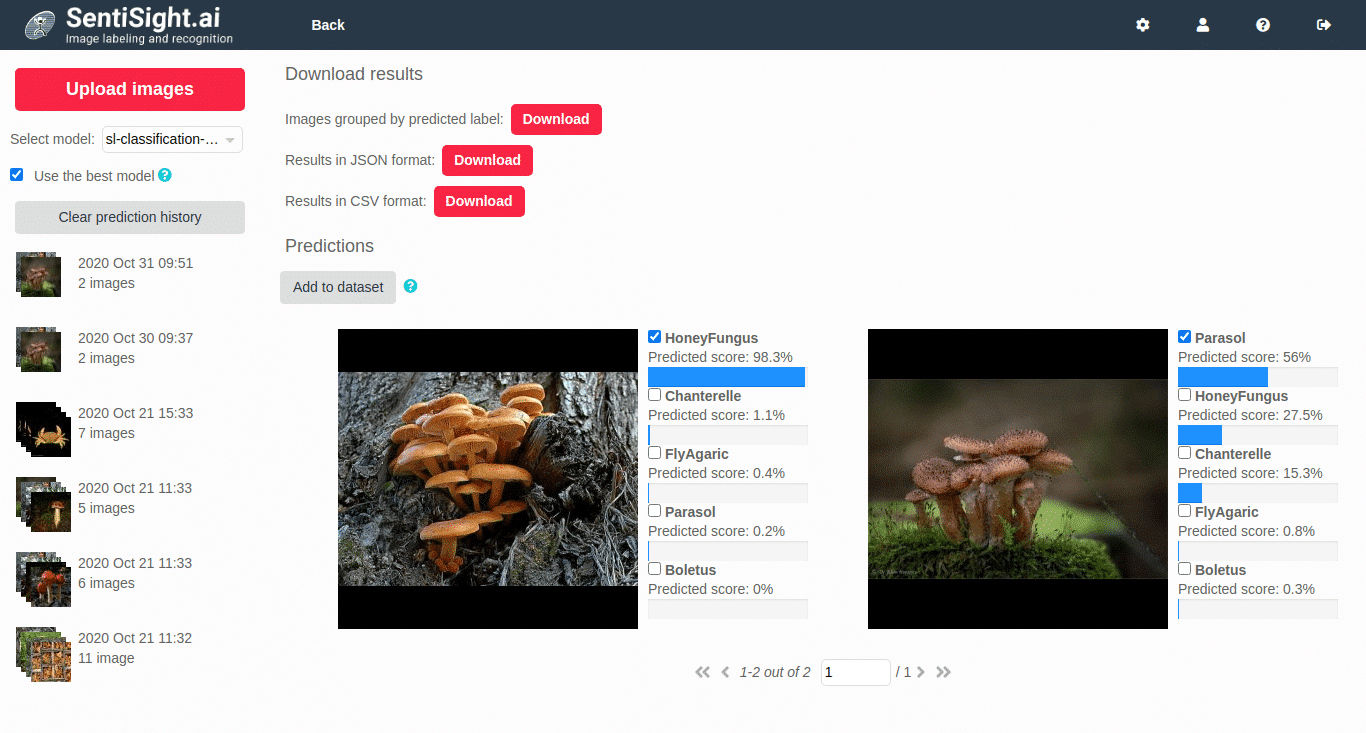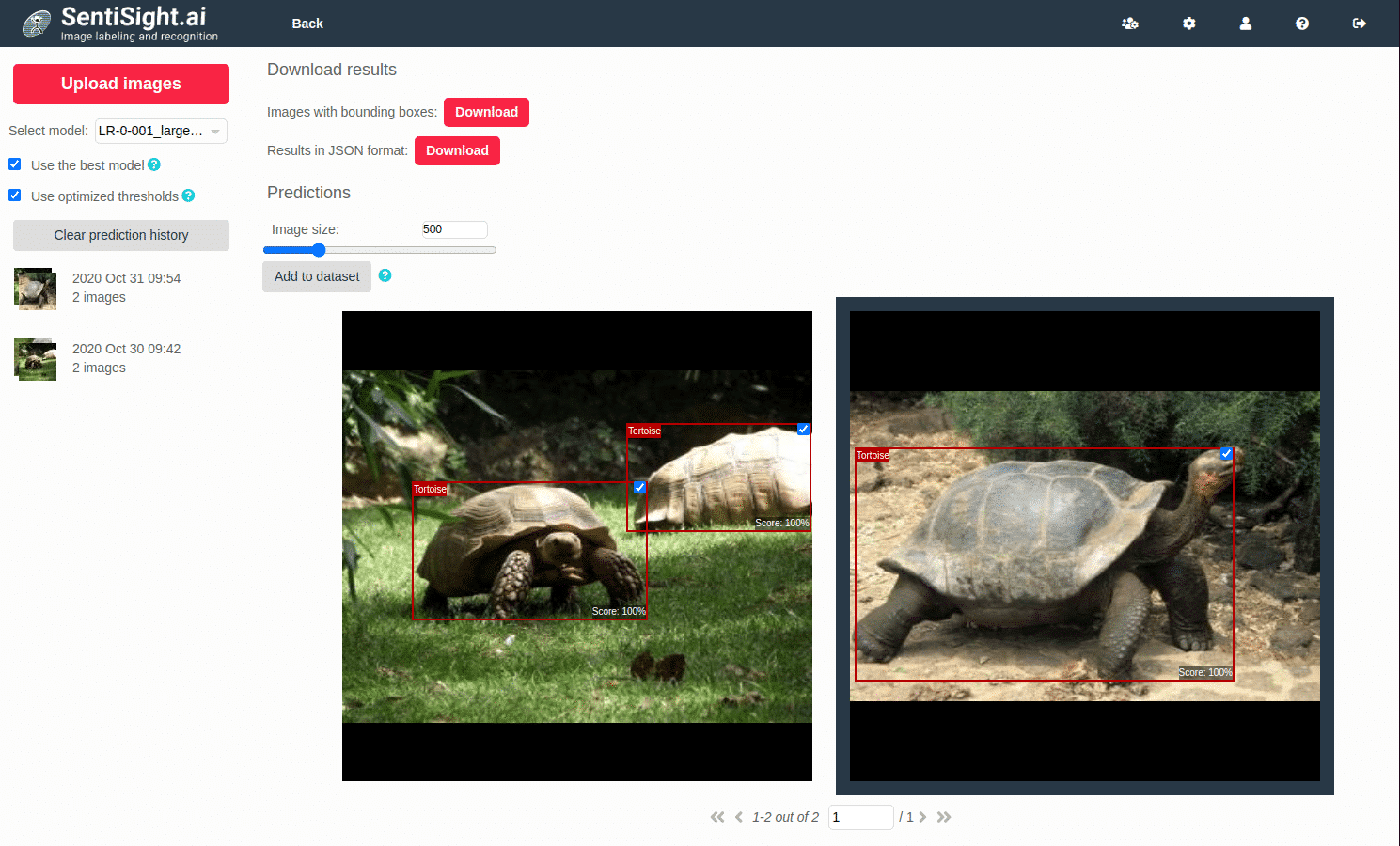Today we are releasing a new version of our platform and we have decided to start our blog to keep you updated about the progress in our development and other related news. The most significant update of this new version is AI-assisted labeling. Some AI-assisted labeling functionalities, such as smart labeling tool, have already been part of SentiSight.ai platform, but now we are bringing those to a whole new level.
Traditionally, image annotation is done by humans. The number of images that need to be labeled for training deep neural network models is often huge, so labeling them can be a laborious and time-consuming task. With AI-assisted labeling, this process can be sped up significantly. But wait, how can AI help to label images for training AI? Doesn’t it sound like the chicken and egg problem?
The idea is actually simple. The user can label only a handful of images and train a neural network model. This model then can be used for predicting classes in a set of unlabeled images. Afterward, human annotators review those predictions and correct them as necessary. The reviewing process is usually faster than labeling images from scratch because the annotator can already see the suggested label by AI and only needs to either approve it or correct it. After the images are reviewed, they can be added to the training set and a new and more precise neural network can be trained. From then on, the process can be continued in an iterative manner, as more and more images can be included in the training set.
Let’s have a look into how to do that on SentiSight.ai platform. Firstly, we assume that you already know how to label images manually, train a classification model, and make predictions on new images. If not, please consult our user guide or video tutorials.
Now after you make predictions on new images, you will see a screen similar to this:
You can see that there is a checkbox next to each label along with the predicted score. For a single-label classification, always the first checkbox that corresponds to the predicted label with the highest score is checked by default. For multi-label classification, all checkboxes that correspond to labels with predicted scores above the score threshold will be checked. If some of the predictions are incorrect, you can adjust them by checking/unchecking the checkboxes. After you are done reviewing the predictions, you can select some or all of the images and add them to your dataset. If those images are already in your dataset, only their new labels will be added.
Now let’s have a look into how predictions look like for object detection models:
Here, you will see bounding boxes with a checkbox in the upper right corner. Just like in image classification, you can either select or unselect the bounding boxes by clicking on the checkboxes or on the bounding boxes themselves. Afterward, select images and add them to your dataset.
Whether you are using AI-assisted labeling for classification or object detection, in both cases after the images are added to the dataset you will see them marked as “auto-labeled” in the main dashboard. You can filter those images by selecting the appropriate “Filter by type” option. This can be useful in case you want to review the classification labels again or adjust the auto-labeled bounding boxes using the labeling tool.
AI-assisted labeling can also be used with pre-trained models. These are the models that are already trained on a large data set and they can be accessed via the “pre-trained” models menu for making predictions. These predictions can be then used to label some images and after reviewing these AI-assisted labels they can be used as a starting point for training your own model.
It has already been a long journey for our SentiSight.ai image labeling and recognition platform since we released it on November 18, 2018. The initial version had just a handful of features but we constantly updated it and added new functionalities. Just a couple of months ago (August 17, 2020) we released a big update that for the first time included powerful paid features such as object detection model training, downloading offline models, and improved functionality for managing labeling projects. Today we are adding new AI-assisted labeling functionalities but we shall not stop here as we still have lots of features in our minds that we would like to add.
We hope that these new functionalities will help you to label your data even faster and more efficiently. This is still a new functionality, so we are planning to improve it and add more features to it. So thank you for using SentiSight.ai and until next time!