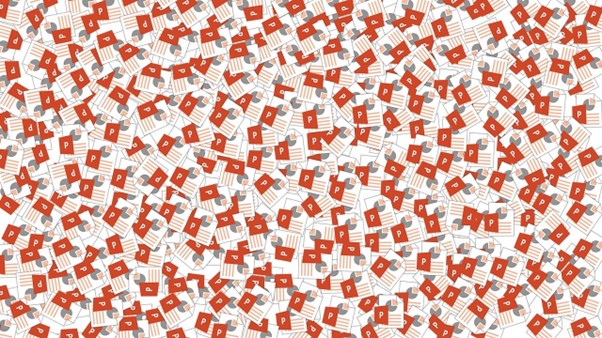Creating a professional, visually appealing PowerPoint presentation has never been as easy as it is today with artificial intelligence. With the growing popularity of AI PowerPoint maker, it’s crucial to choose the right tool that meets your expectations and needs.
How Can an AI PowerPoint Maker Improve Your Presentations?
AI enhances the user experience in several ways. First, it helps with structure. Although we might think we know how to structure an introduction, main content, and conclusion, we often find ourselves stuck when starting a presentation. PowerPoint AI tools can generate a basic presentation outline, summarize uploaded text, and suggest slide titles, saving the creator valuable time.
Second, design assistance. Not everyone is a graphic designer, and it’s not always easy to tailor the look and feel of slides to suit different topics and audiences. AI tools step in here, offering guidance on fonts, colour schemes, and more.
Lastly, there’s practice and feedback. Once the presentation is ready, practicing is essential. Good presentations require more than attractive slides—they require engaging delivery. AI PowerPoint maker can record spoken words in real-time during practice sessions or transcribe from recordings, preserving key points and allowing users to analyse and refine their presentations.
These AI-powered tools offer a personalized experience, not only during slide creation but also when preparing for the actual presentation.
Top 5 AI PowerPoint Makers
Below is a review of five popular PPT Makers and their main features.
- PopAI – A highly rated tool ideal for business plan presentations, data analysis reports, and educational content. Create an account, choose a slide template, adjust page and word count, define the target audience, and let AI do the rest. A free plan is available for one presentation per month, with an option for a monthly subscription.
- Canva – A widely known design tool that now offers AI assistance. Canva is great for simple presentations, often used by students and educators. It generates template options based on your input, which can then be exported in multiple formats. The free version allows up to 10 presentations, with a monthly subscription for more features.
- Gamma – A versatile AI PPT Maker. Users can select templates and slide designs before finalizing. A free version is available with basic features, while additional functions come with a monthly fee. This tool is suitable for interactive presentations, incorporating videos and other dynamic elements.
- Slides AI – An easy-to-use tool for those with minimal needs. It can convert text into a presentation, translate it into different languages, and generate images using AI. While still refining some features, Slides AI offers basic functions for free, with advanced options available for a fee.
- Curipod – A tool geared towards educators, as it includes interactive features that enhance teaching presentations. It generates educational content, including audience engagement activities, based on the selected grade and topic. It offers a free trial and has separate plans for educational institutions.
Final Word
AI PowerPoint opens up new possibilities for creativity and efficiency in presentation creation. While questions and concerns about the quality of AI-generated content remain, these tools can provide valuable design support. With a wide range of options on the market, the choice ultimately depends on what expectations and results you are aiming for.
Sources: HubSpot, Kripesh Adwani, Microsoft