In the digital age, generative AI has introduced many transformations across very different industries, from art creation to content generation, and from robotics to agriculture. But when it comes to official matters such as passport photos, the application of this technology is not as straightforward. Many people have turned to AI-based tools to enhance or manipulate their photos for various purposes, including passport and identification images. But can AI really be used to create a legally valid passport photo, and is it advisable to use it for such official documentation?
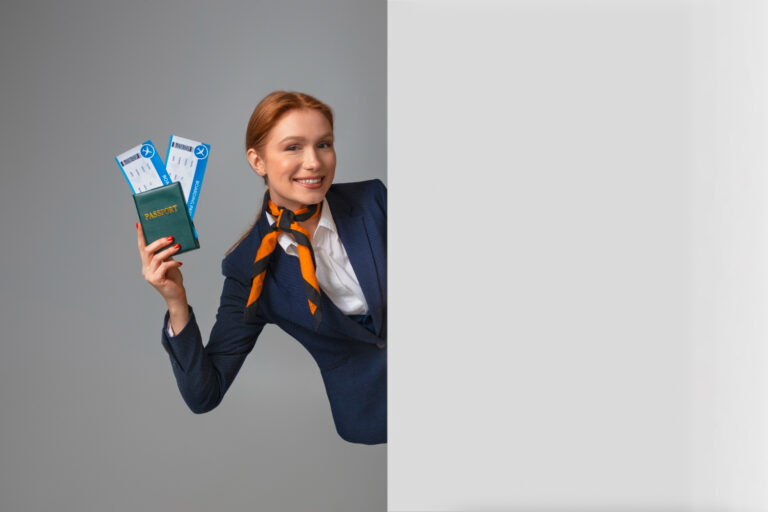
Flight attendant holding plane tickets and passport – illustrative photo. Image credit: pikisuperstar via Freepik, free license
Understanding Passport Photo Guidelines
Before delving into the AI aspect, it’s important to familiarize ourselves with the official rules governing passport photos, including their creation or possible modifications.
Passport photos are not just simple pictures; they are a fundamental aspect of international travel, used for border security and identity verification. The rules for passport photos are strict, ensuring that the image represents an accurate likeness of the individual.
The U.S. Department of State, for example, lists several requirements for passport photos (i.e. when issuing a new passport):
- The photo must be a color image, taken within the last six months.
- The background must be white or off-white, with no shadows or textures.
- The photo must show the individual’s full face with a neutral expression and no smiling with an open mouth, eyes kept open, and mouth closed.
- Glasses should be removed, and head coverings should not obscure the face unless required for medical or religious reasons.
- Filters, photo editing apps, and tools like AI are strictly prohibited. This is a critical point: altering your passport photo using AI is expressly forbidden as it can lead to discrepancies between the image and the individual’s real-life appearance, which could be problematic during border checks or identity verification processes.
AI’s Role in Image Enhancement and Passport Photos
Generative AI has shown significant potential in creating realistic images, including portraits. Some AI tools can generate lifelike human faces from scratch, while others can modify existing images, changing expressions, hairstyles, or even lighting. While these capabilities might seem tempting for passport photo preparation, using AI in this context is not recommended and likely will result in rejection.

Technically, it is possible to use AI to modify your passport photo. You can get your skin texture as smooth as possible, you can add better lighting, or you can even make yourself younger than you really are. However, you should know that the official requirement (at least in the United States, but also in majority of other countries) is that photos cannot be altered digitally. Naturally, this requirement prohibits the use of AI. Image credit: Stockking via Freepik, free license
The Risks of AI-Generated Passport Photos
AI-generated or enhanced photos are a risk for several reasons:
- Accuracy of Likeness: Passport photos must reflect an accurate likeness of the traveler. If AI alters the image in ways that significantly change your appearance—such as smoothing skin, changing the shape of facial features, or modifying lighting—it could lead to discrepancies with the live image. This would cause delays or rejections during airport check-in or border control processes, where facial recognition systems or border agents rely on accurate photos to confirm your identity.
- Compliance with Regulations: The State Department clearly prohibits altering photos with any digital software, filters, or AI. Using AI to modify your appearance, even slightly, violates these guidelines, and your passport photo could be rejected for not meeting the “accurate likeness” requirement.
- Potential Border Delays: If your passport photo looks too different from your actual appearance, it could lead to confusion and delays at border checkpoints. Airport security and customs officials are trained to verify identities using facial recognition technology, which relies on the likeness between the traveler and their passport photo. Significant differences in appearance—due to AI alterations—could slow down this process.

You can put a makeup on your photo very easily, using AI. Although, this way you’d risk multiple problems later, such as not passing border control. Image credit: Alius Noreika / AI
Can AI Create a “Perfect” Passport Photo?
While generative AI can create stunning and realistic images, it cannot generate a passport photo that meets all the official requirements.
Well, let’s explain this a bit deeper.
From a purely technical perspective, modern image generators and photo editing software that use artificial intelligence CAN create a nearly perfect photo. But even if an AI tool were to produce a seemingly perfect passport image, it would likely fail at adhering to the strict regulations that govern passport photos, such as emphasizing the importance of neutral facial expressions, proper head positioning, and avoiding the use of filters. A seemingly flawless image could result in delays and complications when used for official purposes.
Why AI Should Not Be Used for Passport Photos
- Technological Limitations: AI tools are often designed to enhance or create images that look good for social media, websites, or other casual contexts. They are not built to adhere to the strict parameters needed for official documents, such as passports. This is also the reason why many countries implement live photo taking on passport issuance premises in order to have the photo taken according to all defined official rules. Of course, there are third-party software tools that do the job pretty well, but no third-party software has official certification to get legal approval from the government. In other words, if you modify your photo, you risk getting in troubles or at least annoying situations sometime later.
- Regulatory Compliance: As previously mentioned, both the U.S. State Department and international regulations prohibit the use of any kind of editing, including AI-driven alterations. A passport photo is a legal document, and any modifications to it—whether through AI or traditional photo-editing software—will render it invalid.
- Risk of Rejection: If AI-generated photos are submitted, there is a high likelihood that they will be rejected by the authorities responsible for issuing passports. This can cause unnecessary delays in obtaining your passport, and in some cases, you may be required to submit a new, compliant photo.
Tips for Taking an Approved Passport Photo
Instead of relying on AI to create a passport photo, follow these simple yet important tips to ensure your photo meets all the official requirements (please note that those tips are based on the requirements for U.S. citizens):
- Follow Official Guidelines: Ensure your passport photo is 2 x 2 inches (51 x 51 mm) in size, taken in color, and with a clear view of your face. The head should be centered in the image, with the face between 25 mm and 35 mm from the bottom of the chin to the top of the head.
- Maintain a Neutral Expression: Keep your face neutral—no smiles, no frowns. Your mouth should be closed, and your eyes must be open and clearly visible.
- Avoid Makeup Excesses: If you wear makeup, keep it natural. Avoid overly glamorous or dramatic makeup, as it can alter your facial features and cause complications with facial recognition systems at the airport.
- Choose the Right Background: Ensure that your photo background is white or off-white. There should be no shadows or textures that could interfere with the clarity of the image.
- Wear No Glasses: Remove your eyeglasses, as they can cause glare or obscure your eyes, both of which are essential for a valid passport photo. If you must wear glasses for medical reasons, make sure to include a signed doctor’s note.
- Avoid Filters and AI: Do not use any digital editing tools or AI to modify your photo. This is a strict rule by most passport-issuing authorities.
Conclusion
While generative AI has revolutionized many industries, using it to create a passport photo is not advisable—and it could have serious consequences. Passport photos must accurately reflect your appearance, and any alterations, whether through AI or digital filters, can cause delays or outright rejection of your application. For a smooth and successful passport photo submission, it’s best to follow the official guidelines to ensure your photo meets all the necessary standards. Relying on a natural, unaltered photo is the safest bet for avoiding complications at the airport or border control.
If you are interested in this topic, we suggest you check our articles:
- Generative AI: Deep Dive on What It Is and How it Can Be Used
- Generative AI in Education: Is Banning an Option?
- Is PixVerse AI the Most Powerful Form of Generative AI?
Sources: The Washington Post, Huffpost, State.gov
