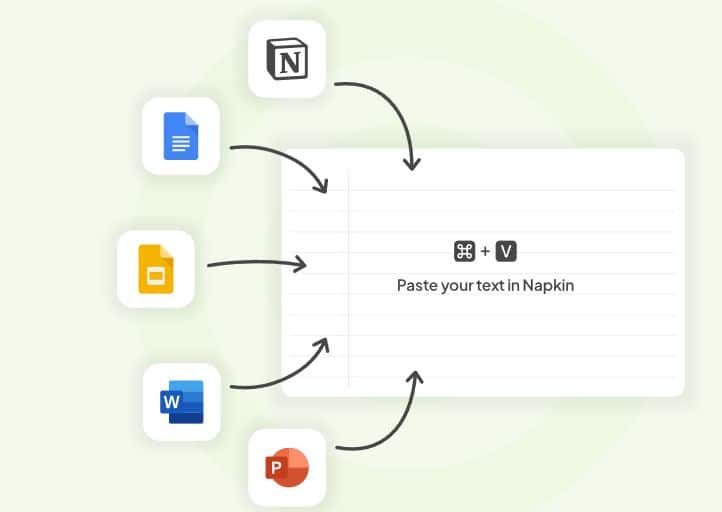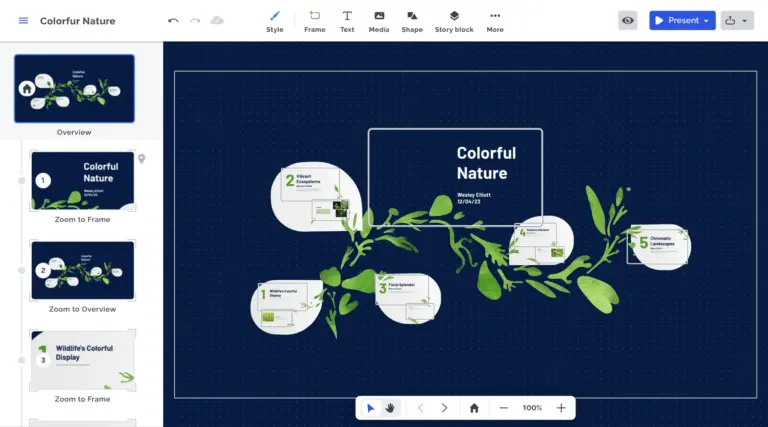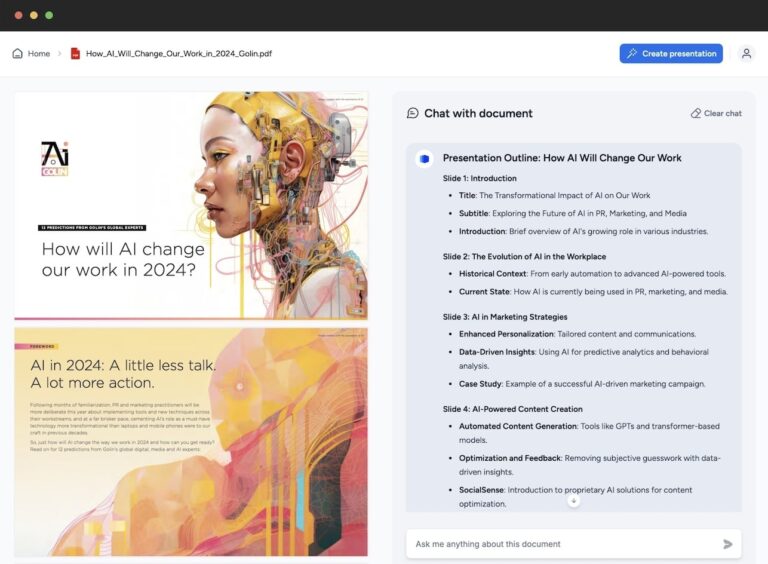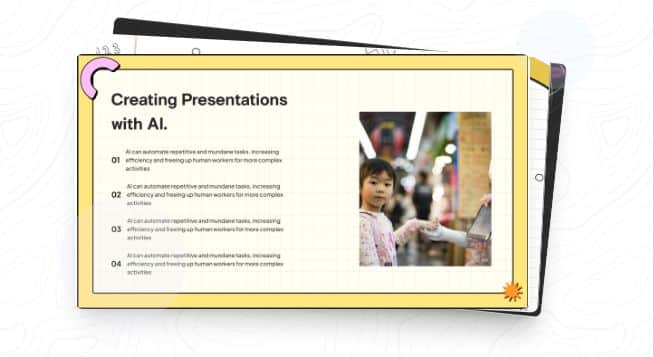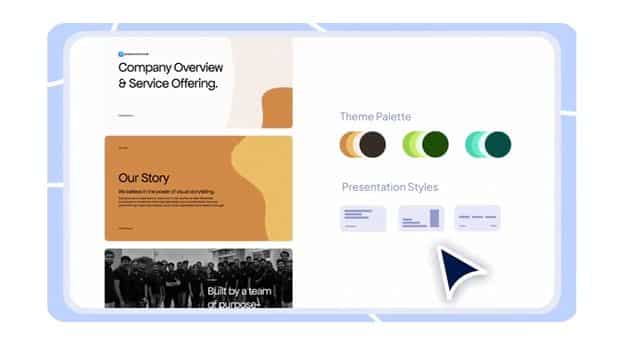Napkin AI is an innovative platform designed to transform raw text into visually appealing diagrams, charts, and images. Unlike traditional presentation software, Napkin AI simplifies content creation by leveraging AI-driven visual generation. Users can input text, and the platform instantly creates engaging visuals to enhance comprehension and storytelling.
Key Features of Napkin AI
- Automated Visual Generation: Converts text into diagrams, charts, and illustrations.
- Easy Export Options: Supports PNG, SVG, and PDF exports for seamless sharing.
- Collaboration Capabilities: Allows real-time editing and feedback within a team environment.
- AI-Powered Editing: Users can modify and refine visuals with AI-assisted tools.
- Web-Based Accessibility: Optimized for desktop use, though mobile viewing is supported.
- No Prompting Required: Unlike other AI tools, users simply input text without needing structured prompts.
With Napkin AI, individuals and teams can quickly transform ideas into structured visual content, making it a useful tool for educators, business professionals, and content creators.
Can Napkin AI Export to PowerPoint?
Currently, Napkin AI does not support direct exports to PowerPoint (PPT). However, users can work around this limitation by exporting visuals in PNG, SVG, or PDF formats and manually inserting them into PowerPoint slides.
How to Import Napkin AI Visuals into PowerPoint
- Export from Napkin AI: Download your visuals as PNG, SVG, or PDF.
- Open PowerPoint: Create a new presentation or open an existing one.
- Insert Visuals: Use the “Insert” feature in PowerPoint to add exported visuals to slides.
- Adjust as Needed: Resize and format images to fit your slide design.
While this method works, it lacks the dynamic, editable integration that native PowerPoint exports would offer. Users seeking direct PowerPoint compatibility might find other AI-powered tools more suitable.
The Market Need for AI-to-PowerPoint Integration
The demand for seamless AI-powered content creation and PowerPoint integration has grown significantly in recent years. Businesses, educators, and professionals throughout the world are adopting AI to streamline their workflow, and this in turn makes the direct PowerPoint exports a highly desirable feature. Undoubtedly, AI-driven presentation tools not only save time but also enhance visual storytelling, boosting engagement and comprehension.
Given this demand, several AI-powered alternatives to Napkin AI now offer native PowerPoint exports. These tools are aimed at professionals who need AI-generated slides that can be instantly modified and presented.
Top 5 Alternatives to Napkin AI in 2025
1. Microsoft Copilot for PowerPoint
Microsoft Copilot integrates AI directly into PowerPoint, generating entire presentations based on user prompts or existing documents. It offers:
- Native PowerPoint compatibility
- AI-driven content and design suggestions
- Data visualization tools for graphs and charts
- Automated summarization and speaker notes
2. Prezi AI
Prezi takes a dynamic, non-linear approach to presentations, offering:
- AI-powered motion graphics and smart transitions
- PowerPoint import and export functionality
- Extensive template library for visual storytelling
- Interactive elements for audience engagement
3. SlideSpeak AI
Designed for document-to-PPT conversion, SlideSpeak excels in:
- Converting Word, PDF, and PPT files into interactive presentations
- AI-generated slide summaries and structured content
- ChatGPT-powered content enhancements
- Seamless PowerPoint exports with native formatting
4. MagicSlides AI
A user-friendly AI presentation generator, MagicSlides offers:
- AI-generated slides from text, YouTube videos, PDFs, and URLs
- Customizable PowerPoint templates and themes
- Built-in AI pitch deck generator for startups and businesses
- One-click export to PowerPoint, Google Slides, and PDF
5. Presentations AI
Presentations AI is a full-featured AI presentation assistant that provides:
- Automatic PowerPoint slide creation with minimal input
- AI-driven infographics, charts, and project plans
- Multilingual support and branding consistency
- Real-time collaboration and cloud-based access
Conclusion: Choosing the Right AI Tool for PowerPoint Presentations
While Napkin AI is an excellent tool for generating visuals, its lack of direct PowerPoint export functionality limits its utility for PowerPoint-focused users. If seamless PowerPoint integration is a priority, alternatives like Microsoft Copilot, Prezi, and MagicSlides provide more robust solutions.
As AI presentation tools evolve, the ability to generate and export dynamic, editable PowerPoint slides will become an industry standard. Whether for business pitches, educational lectures, or professional reports, choosing an AI tool with native PowerPoint support ensures efficiency, adaptability, and enhanced storytelling.
If you are interested in this topic, we suggest you check our articles:
- AI PowerPoint Maker: Top 5 Tools for Creating Stunning Presentations
- The 5 Best AI Content Detectors for Identifying AI-Generated Text
- Live Translation for Everyday Life with AI
Sources: Napkin AI, Microsoft, Prezi, SlideSpeak, Presentations AI, Magic Slides