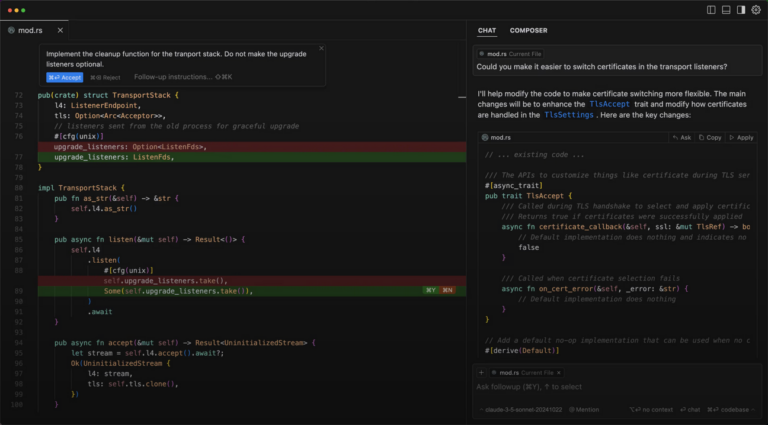Cursor is a new and very capable name on the block – in terms of what it can do to help with the automation of coding tasks.
It is indeed a game-changing force in software development, offering programmers a convenient and efficient way to utilize AI capabilities directly within their coding environment. Unlike traditional code editors, Cursor integrates powerful language models that understand both your code and your intentions, creating a seamless experience that dramatically accelerates development.
The editor has gained significant traction among developers seeking to boost their productivity without sacrificing control over their codebase. By blending familiar editor functionality with cutting-edge AI assistance, Cursor manages to feel both innovative and accessible—a rare combination that explains its growing popularity.
Intelligent Code Prediction with Tab
At the heart of Cursor’s productivity enhancements is its robust code prediction system. The editor’s Tab feature proactively suggests your next edits, learning from your coding patterns to offer increasingly relevant completions.
Unlike basic autocomplete functions found in traditional editors, Cursor’s predictions span multiple lines and understand the broader context of your work. The system can:
- Suggest complete multi-line edits that align with your coding style
- Intelligently fix typing errors and syntax mistakes as you work
- Predict your next cursor position to streamline navigation
This predictive capability works continuously in the background once enabled, offering suggestions that become more personalized over time. Developers report significant time savings, particularly when working with repetitive code patterns or implementing standard design patterns.
Codebase-Aware Conversations
One of Cursor’s standout features is its contextually aware chat interface. The built-in AI assistant can see your current file and cursor position, allowing for highly specific questions about your immediate work.
When you ask “Is there a bug here?” or “How can I optimize this function?”, the assistant has the necessary context to provide relevant answers. This capability extends beyond the current file—Cursor can search your entire codebase to find references and patterns relevant to your queries.
The chat system supports several powerful context-gathering methods:
- Reference specific code with @ symbols to provide context
- Include images for visual context by dragging them into the chat
- Access up-to-date information from the web using @Web
- Reference documentation for popular libraries with @LibraryName
Natural Language Code Editing
Cursor transforms how developers approach code modifications with its natural language editing capabilities. Rather than manually implementing changes, you can select code and describe the desired modifications in plain English.
This approach proves particularly valuable when:
- Refactoring complex functions
- Implementing new features that require changes across multiple code blocks
- Converting between coding patterns or styles
- Troubleshooting issues in unfamiliar code
The editor’s Ctrl+K shortcut enables these capabilities, working both for editing existing code and generating new implementations. The system can even assist with terminal commands, translating natural language descriptions into proper shell syntax.
Autonomous Agent Mode
Taking AI assistance to a new level, Cursor’s agent mode can complete entire development tasks with minimal guidance. While maintaining the programmer as the ultimate decision-maker, the agent can:
- Understand complex codebases using custom retrieval models
- Write and execute terminal commands (with user confirmation)
- Detect and fix errors automatically
- Implement complete features based on natural language descriptions
This capability represents a significant step beyond simple code completion, allowing developers to delegate routine tasks while focusing on higher-level design and architecture decisions.
Instant Code Application
The friction between getting AI suggestions and implementing them has been eliminated in Cursor. The editor’s Instant Apply feature allows you to incorporate code suggestions directly from chat with a single click.
When the AI suggests implementations or fixes, the play button atop code blocks instantly applies those changes to your codebase. This streamlined workflow maintains your context and momentum, eliminating the copy-paste cycle that disrupts focus.
Pricing Structure
Cursor offers a tiered pricing model designed to accommodate different user needs. A 20% discount is applied to all annual pricing plans.
| Plan | Price | Features |
|---|---|---|
| Hobby | Free | • Pro two-week trial<br>• 2,000 completions<br>• 50 slow premium requests |
| Pro | $20/month | • Unlimited completions<br>• 500 fast premium requests monthly<br>• Unlimited slow premium requests |
| Business | $40/user/month | • All Pro features<br>• Organization-wide privacy mode enforcement<br>• Centralized team billing<br>• Admin dashboard with usage statistics<br>• SAML/OIDC SSO |
Premium models include GPT-4, GPT-4o, and Claude 3.5/3.7 Sonnet. Some models like o3-mini use only one-third of a fast request, maximizing your allocation.
Why Cursor Charges for Premium Features
While some users question why Cursor isn’t completely free, the company explains that running large language models entails significant costs. To provide sustainable, high-quality service, Cursor needs to cover these operational expenses through its subscription tiers.
The platform differentiates between “fast” and “slow” premium model uses. Fast uses receive priority processing, while slow uses might experience queuing during high-demand periods. This approach allows Pro users to continue working with premium models even after exceeding their fast usage quota.
Ownership and Privacy Considerations
A common concern with AI-assisted development tools involves intellectual property rights. Cursor addresses this directly—all code generated through the platform belongs entirely to you, regardless of which subscription tier you use. The generated code can be used commercially without restrictions.
Privacy-conscious developers and organizations can enable “Privacy mode,” ensuring code is never stored beyond your local machine and will not be used for training purposes. Without this setting enabled, Cursor may collect usage data and telemetry to improve its services.
Custom Models and API Integration
Notably, some of Cursor’s most powerful features—including Tab and Apply from Chat—rely on custom models that cannot be connected to external API keys. These proprietary capabilities represent core value propositions that differentiate Cursor from more basic AI-assisted editors.
Community Engagement
Cursor maintains an active forum where users can share feedback, techniques, and questions. For those preferring direct communication, the company also offers private email support.
The growing community around Cursor reflects its increasing adoption among professional developers seeking to integrate AI assistance into their daily workflows without compromising on quality or control.
The Future of AI-Assisted Development
As AI continues to reshape software development practices, tools like Cursor represent the leading edge of how these technologies can be meaningfully integrated into established workflows. By emphasizing programmer control while automating routine tasks, Cursor strikes a balance that appeals to both efficiency-minded developers and those concerned about maintaining code quality.
The editor’s approach suggests a future where AI serves as an amplifier for developer capabilities rather than a replacement—a philosophy that has resonated strongly with its growing user base.
If you are interested in this topic, we suggest you check our articles:
- Who Created Artificial Intelligence? The AI Evolution Explained
- An overview of trending AI models
- The Race Toward Artificial General Intelligence
Source: Cursor
Written by Alius Noreika