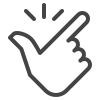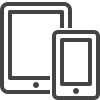Create your own Instance Segmentation Models to detect things down to the pixel.


You can create your own Instance Segmentation models at SentiSight.ai.
Instance segmentation is a difficult computer vision problem that involves pixel-level accuracy in recognizing and defining each object of interest included in an image. It combines object detection with segmentation by detecting a bounding box around each object and then identifying each pixel in the bounding box as belonging to the object or not.
The easy and user-friendly interface of SentiSight.ai allows anyone, whether a novice or an expert, to train their own Instance Segmentation model.
SentiSight.ai is the place to start if you have a concept for how to apply and use Instance Segmentation models.
Create Instance Segmentation Models, In Three Easy Steps

Upload and Label your Images
You must first generate your data collection by uploading your photographs and using bitmaps or polygons to indicate your things of interest. You can do this with our Smart Labeling Tool.

Train Your Model
To train your model, simply click a single button, and the model will begin to train!
More sophisticated users can adjust a number of advanced settings to personalize your model to your needs.

Make Predictions
Once the model has been trained, you can use it to make predictions using a web-based interface, a REST API (cloud solution), or by downloading the learned model to your computer (on-premise solution).
Beginners will find the SentiSight.ai platform easy to use, but experts will find it powerful
Advanced features of SentiSight.ai include the ability to define a variety of parameters for training your instance segmentation models, as well as the ability to check extensive data on the trained models. All of it is optional for beginners, but expert users may find it useful!
These advanced features include:
- View learning curves
- View precision-recall curves
- Set score thresholds for each class individually or use optimized ones
- Choose the model size
- Fully customize the validation set
- View and filter predictions on the training and validation sets
- Use unlabeled images as negative samples
Instance Segmentation Models: Use Cases and Industry Applications
Instance segmentation offers a wide range of applications and use cases in a variety of sectors.
SentiSight.ai Instance Segmentation Tool Features
Train your instance segmentation models or use a pre-trained model
You can either train instance segmentation models on your own images or use pre-trained models.
Four different ways to use the Instance Segmentation Tool
Depending on your needs and setup, you may deploy your model in a variety of methods.
Instance Segmentation Models User Guide

Our platform includes a variety of tools with varying levels of capacity and complexity. This can be intimidating for newcomers to the field of picture recognition, which is why we've made the training process easier by offering a user guide.
As previously mentioned, training your instance segmentation model to identify the location of the specified object within a given image revolves around a straightforward process:
- Uploading Images
- Labeling Images
- Training the model courtesy of SentiSight.ai
Our comprehensive user guide includes an in-depth breakdown of multiple instance segmentation model features including:
- Upload images: learn to upload the images individually, like a folder, with zip buttons, or using our API.
- Label images: figure out how to label with one shape for the purpose of instance segmentation, including using shortcut keys to speed up the process and adjusting the tools’ settings to suit the needs of your task.
- Training your instance segmentation model: many parameters can be altered depending on the experience of the user. Also, learn how to delve deep into the analysis of your model's performance.
- Making predictions: make new predictions on previously used or new images via the SentiSight.ai web interface or use your code of choice to run predictions via our REST API.
- Using your instance segmentation model offline: step-by-step instructions for setting up your own REST API server on a Linux system to use your trained model offline.
For more information on all of the above visit our user guide here.
Use SentiSight.ai Instance Segmentation for yourself
To get started using SentiSight.ai for the described purpose, simply register for a SentiSight.ai account and head over to the dashboard to get started!
Pricing Summary
SentiSight.ai is based on a pay-as-you-go wallet system, which allows customers to pay only for the services they use, increasing flexibility and value. You will earn €20 in free credits when you sign up for a SentiSight.ai account. Every month, each user receives €5 in free credits to use on the platform. You do not need to give any billing information to earn these free credits. As a result, as long as you don't go over the €5 monthly free credit limit, the SentiSight.ai platform can be used for free.
The cost to train and use the Instance Segmentation tool are as follows;
Train your Instance Segmentation Model Pricing
| Pricing Range | 0-1,440 minutes | 1,441+ minutes | |
|---|---|---|---|
| 1 Minute Training Time | 0.048 – 0.06 EUR | 0.6 EUR / minute | 0.048 EUR / minute |
Instance Segmentation Model Predictions
| Pricing Range | 1-10,000 Predictions | 10,001-100,000 predictions | 100,000+ predictions | |
|---|---|---|---|---|
| Prediction | 0.0008-0.001 EUR | 0.001 EUR / prediction | 0.0009 EUR / prediction | 0.0008 EUR / prediction |
Each user gets 5GB of disk space for free, with additional disk space available for 1 GB for 0.1 EUR / month.
For full details of SentiSight.ai’s pricing model, including project management features and extra disk space, please visit the Pricing Page.